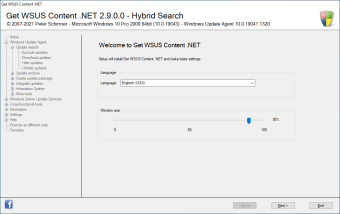Find and download Microsoft updates
WSUS Content .NET is a utility application developed by Peter Schirmer. This free program allows users to find updates and drivers for their Microsoft operating system on demand. Moreover, it enables you to download updates for your devices and local applications.
What makes WSUS Content .NET even more appealing is that it allows you to install these updates without the use of an internet connection. It can also perform a series of other tasks, such as restarting update service, cleanups, and generating reports. What's more, you can include updates for old Windows editions, including Windows 2000, XP, and Server 2003.
What can WSUS Content .NET do?
The Windows operating system uses the Windows Server Update Services (WSUS) to download new updates for Windows and other Microsoft Products, such as Office. And with the amount of control it offers, the users are more or less allowed to choose which updates to install. WSUS Content .NET does more than that. As mentioned, it lets you download said updates on demand, even without an internet connection.
The app can search for updates for the operating system, drivers, and other product upgrades from Microsoft and download them to the local system. It also uses the MS Update Agent to carry out its task. Moreover, its functions are not only limited to the newer iteration of the Microsoft OS. You can also include updates for older Windows editions beginning with Windows XP and supporting 34-bit and 64-bit architecture.
The program comes with an easy-to-use, albeit basic-looking, interface. Although, it provides additional configuration settings, allowing you to change the interface language and enable the use of a proxy server. Once done, you can then select the Windows or Office versions you use and start the update search. You can also choose some of the products or all of them with a tap of a button.
Powerful system update tool
Overall, WSUS Content .NET is a powerful tool that Windows OS users must have. The app makes downloading and installing Windows updates a lot more convenient. Even better, you can do so without the need for an internet connection. However, some tasks assigned take time to complete. Moreover, it requires a more experienced user to take full advantage of its capabilities.